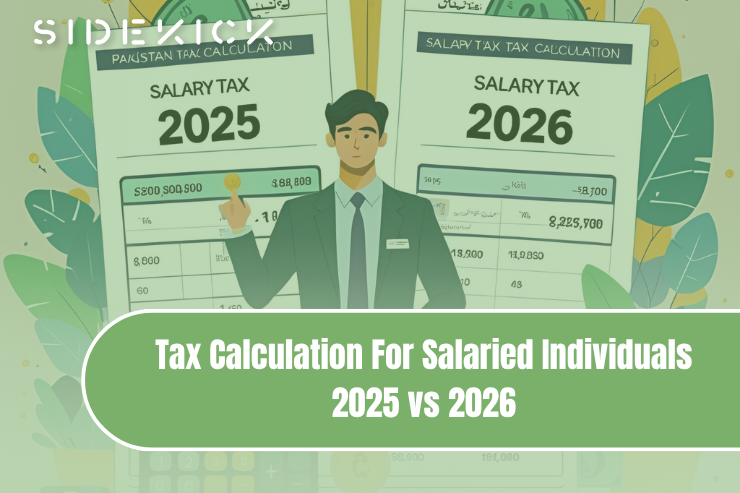Filing taxes is very important to stay compliant. Paying your tax challan manually is a big hassle and problem. With FBR’s e-payment option you can now pay your taxes online from anywhere in Pakistan. However, paying taxes online can be a worry for some. This article will provide you with all the information regarding paying your taxes online and filling the e-FBR challan.
Step 1: Accessing the FBR e-Payment Portal
To create your FBR tax payment challan, visit the official FBR website (e.fbr.gov.pk) on any browser. Without logging in, just click the ‘e-Payments’ tab on the top. After clicking you will see a dropdown menu where you can see different options for taxes ( Sales Tax, Income Tax, and Income Tax Annual Return). By filling this challan correctly of your required tax your PSID will be generated.
Step 2: Selecting Payment Type
When you enter the e-Payments section, you will come across various options, such as income tax, sales tax, or federal excise duty (FED). Decide the applicable tax type for you. Once the tax type is selected, select the right tax year from the drop-down menu.
You then enter your taxpayer info (NTN or CNIC) in the given fields respectively. Ensure this information is correct because the portal will use it to auto-fill your name and other important things.
Step 3: Generating the Payment Slip ID (PSID)
Once you enter your tax type and taxpayer information (details), the form will request further information to generate your Payment Slip ID (PSID). From the drop-down choice, select “Tax Payment Nature.” This is the type of tax you are paying.
Add the amount of tax that you have to pay. You will get your total tax amount when you file your taxes on the IRIS portal. Make sure to include your active email and mobile number. FBR will use it to send notifications and for recordkeeping. Make sure you select the “ADC e-payment” mode in the particular of payment section. This will help you pay your challan online.
If all the details are filled in correctly, press the ‘Create’ button to generate your PSID. This ID is required to complete the payment.
Confused about how to create your FBR tax payment challan?
Get in Touch
Fill out the form below, and we will be in touch shortly.
Step 4: Making the Payment
Once you have your Payment Slip ID (PSID), you can pay your FBR tax payment challan with one of the following options: online banking or ATM. To add to your online banking, log in to the app or website of your bank, go to Payments and click on ‘FBR’ as a payee.
Enter your PSID and wait for your information to show. Press pay only when you have verified the correct amount. You must do the same regarding ATM payments by selecting ‘Bill Payments’ and ‘FBR.’ Ensure that your PSID is always the same as the PSID generated.
Step 5: Confirmation and Record Keeping
Once you’ve paid the FBR tax payment challan, you must print your PSID slip or record the online payment. You can print the slip from the FBR portal immediately after generating it. This receipt acts as proof and may be necessary in an audit or another tax related procedure.
You can also check your payment status on the FBR portal by using your PSID to ensure payment has been processed correctly. Keeping proper records helps ensure you don’t have any differences or penalties later.
Why Choose Sidekick for Tax Assistance?
With expert tax filing and e-challan creation services, Sidekick offers a hassle-free, reliable tax process. Our professionals take you through every step of generating FBR tax payment challan on the go. Starting from filling out the FBR challan form to ensuring your payments are processed on time.
By following FBR guidelines and avoiding common errors and delays, Sidekick’s tax specialists can guide you through the system without paying penalties. Sidekick simplifies your taxes, whether you’re an individual or a business.
Conclusion
Paying your taxes through the FBR e-payment system is very helpful since taxpayers can now get their FBR tax payment challan online. But suppose you don’t want to risk getting penalties or not sure you’ve done everything correctly regarding paying your taxes.
In that case, it’s highly recommended that you use professional tax assistance from Sidekick. Leave the tax experts to handle your taxes so you don’t have to worry.