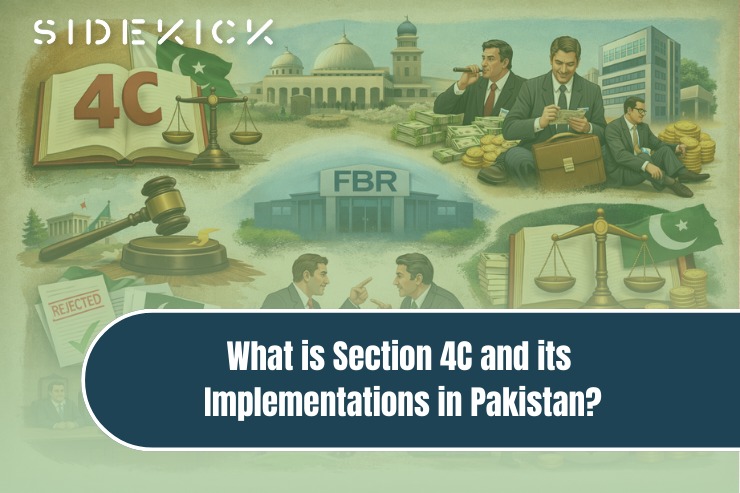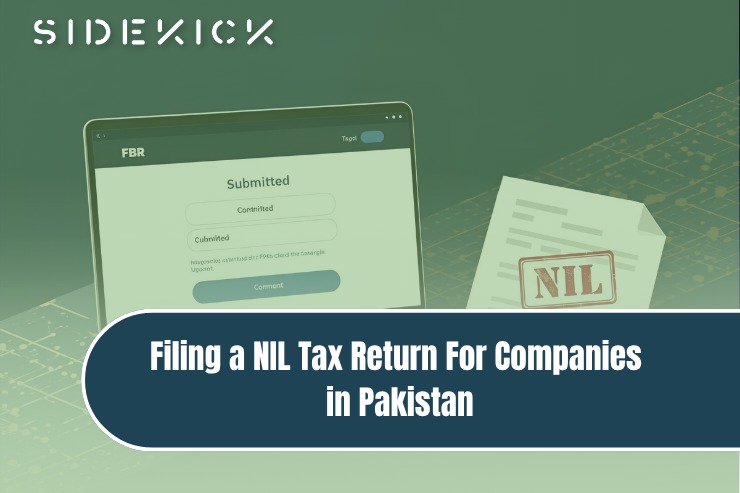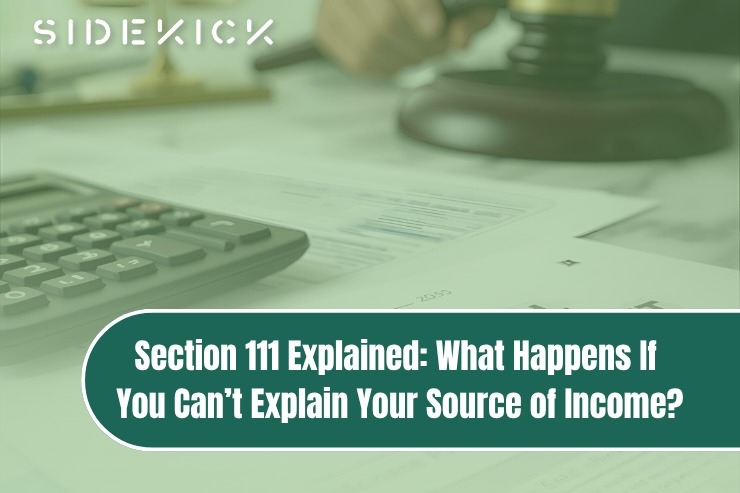In today’s business world, most companies use accounting software to manage their financial operations. These specialized programs offer a range of features and tools that make it easier to record, track, and analyze financial transactions, and they are widely considered to be the most efficient and effective way to handle accounting tasks.
Many small business owners in Pakistan ask themselves whether they can manage their business’s accounting using Excel and handwritten ledgers. The short answer is yes, it is possible to use Excel and handwritten ledgers for accounting. However, there are some important considerations to keep in mind before making this decision.
First, it is important to understand what Excel and handwritten ledgers are and how they can be used for accounting. Excel is a popular spreadsheet software program that allows users to create and organize data in a tabular format. It can be used to create financial reports, such as balance sheets and income statements, and to perform calculations and analysis of financial data.
Handwritten ledgers, also known as “khata” in Pakistan, are physical books or notebooks in which business owners record their financial transactions. These ledgers typically include columns for the date, description, and amount of each transaction, as well as separate columns for debits and credits.
There are a few reasons why a business might choose to use Excel and khata for accounting.
Is Your Accounting Method Holding You Back?
Get in Touch
Fill out the form below, and we will be in touch shortly.
Why Choose Excel & Handwritten Ledgers
Using khata system for accounting has some advantages. It is a simple and inexpensive solution for small businesses that have few financial transactions and do not need advanced accounting features. It allows business owners to keep track of their financial data and make basic calculations and analysis. It also allows them to maintain a record of their transactions in a physical book, which can be useful for tax purposes and other legal requirements.
Accounting software can be expensive, especially for small businesses or startups that may not have a lot of capital to invest in technology. Excel sheets and handwritten ledgers, on the other hand, are relatively cheap and easy to use, and they can provide a basic level of accounting functionality without the need for specialized training or equipment.
Another reason for using Excel and handwritten ledgers for accounting is simplicity. Some businesses may prefer the simplicity and familiarity of these tools, as they are easy to learn and use, and they do not require any specialized knowledge or skills. Additionally, Excel and handwritten ledgers can be a good option for businesses that have a small number of transactions and do not need the advanced features and capabilities offered by accounting software.
However, it is important to note that there are also several disadvantages to using Excel and handwritten ledgers for accounting. One major disadvantage is that these tools are not as efficient or accurate as specialized accounting software. Excel sheets and handwritten ledgers do not have the same level of automation and error-checking as accounting software, which means that they are more likely to introduce errors and inconsistencies in financial records. This can make it difficult to produce accurate and reliable financial reports, and it can also create problems for businesses when it comes to complying with tax laws and regulations.
Another disadvantage of using khatas for accounting is that they are not as flexible or scalable as specialized software. Excel and handwritten ledgers can only handle a limited number of transactions, and they do not offer the same level of customization or integration with other business systems. This can make it difficult for businesses to expand their operations or adapt to changing business conditions, and it can also limit their ability to take advantage of new opportunities or innovations in the accounting field.
While Excel sheets and handwritten ledgers can provide a basic level of accounting functionality, they are not a good substitute for specialized accounting software. They may be cheaper and simpler to use, but they are not as efficient, accurate, or flexible as specialized software, and they can create problems for businesses when it comes to managing their financial operations. For these reasons, most businesses are better off using specialized accounting software to manage their accounting tasks.
However, this approach is not suitable for businesses that have complex financial operations or a large volume of transactions. It is also not very scalable, as it requires manual input and organization of data, which can become tedious and error prone as the business grows. In addition, it does not provide the same level of automation and integration as specialized accounting software, such as Enterprise Resource Planning (ERP) systems.