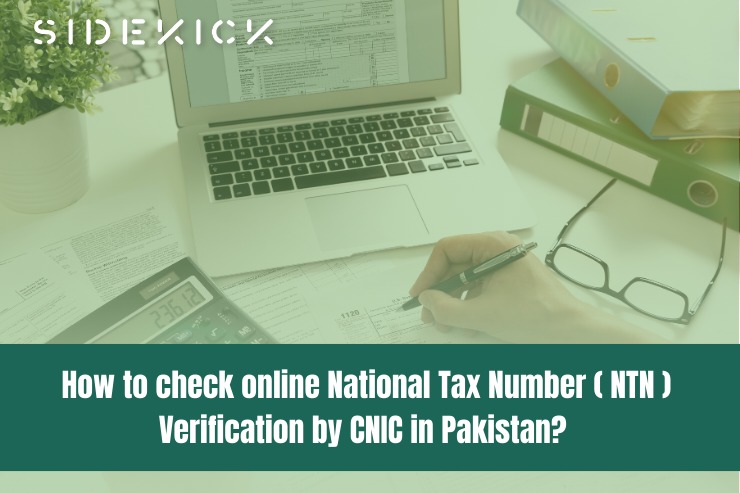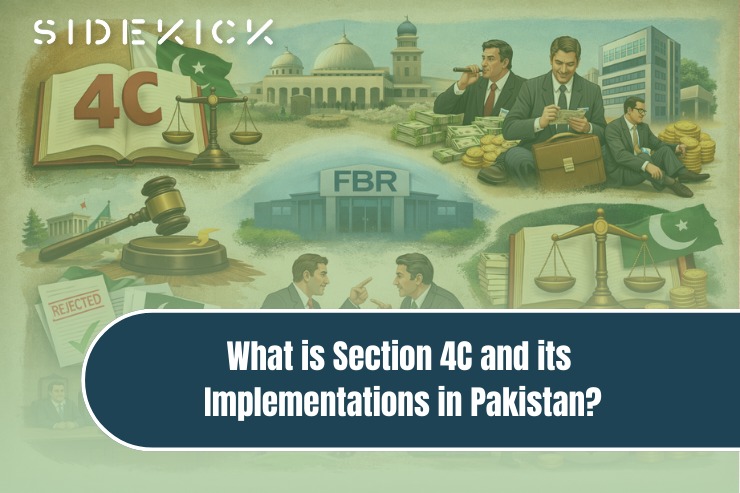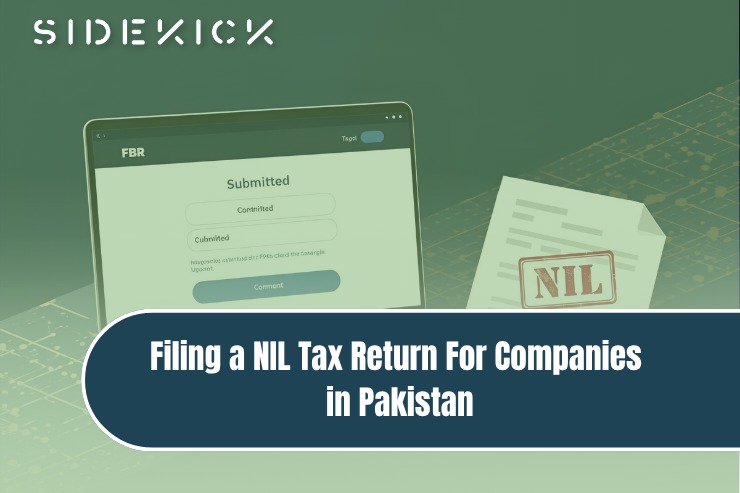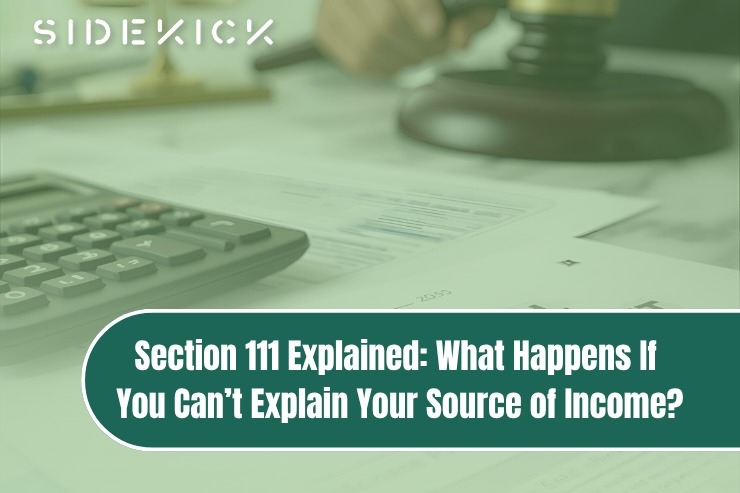All taxpayers in Pakistan should do their NTN verification regularly. NTN verification helps you keep your tax information and your status updated with the FBR. All taxpayers need to know how to check their online NTN verification. This article will discuss different methods that one can use to verify their NTN online.
What is NTN (National Tax Number)?
The NTN is a unique ID issued to individuals and businesses by the FBR. Businesses and individuals can see their status and other related information using their assigned NTN.
NTN is classified into three types:
- Company NTN (for registered companies)
- AOP/Partnership NTN (for partnerships or associations)
- Personal NTN (for individuals)
NTN must be regularly verified to keep tax records up to date and comply with tax regulations.
Using the FBR Portal for Online NTN Verification
To verify your NTN through the FBR online IRIS portal, follow these steps:
- Go to FBR’s Official IRIS Website
- Locate the Online Verifications Section by scrolling down.
- Choose the Taxpayer profile inquiry option.
- Under identification type, choose CNIC from the drop-down menu.
- Type your CNIC without dashes and captcha code.
- Then click ‘Submit’ to check online NTN status.
After submitting it, your NTN, name, address, and tax jurisdiction will be displayed. It also gives you information about your Regional Tax Office (RTO), which handles your tax filings. This information is essential for every taxpayer.
The Tax Asaan App
The FBR has developed the Tax Asaan mobile application, which allows you to verify NTN, access tax-related services, etc. You only have to download the app from Google or Apple App Store. After installation, register or log in to your credentials. Move to NTN Verification and enter your CNIC without dashes to look at your NTN.
With the Tax Asaan app, you have real-time information on your tax data at your fingertips, making it easier to check national tax number online and file taxes. The user-friendly interface leads to efficient tax management.
Need to Verify Your NTN?
Get in Touch
Fill out the form below, and we will be in touch shortly.
Common Issues and Solutions in Online FBR NTN Verification
Users may encounter several common problems during NTN verification. Incorrect entry of CNIC is one of the major problems that failed verification. Double-check the CNIC details when entered, as small details often cause errors. Moreover, please make sure that the CNIC is entered without dashes. Also, delays or server downtime on the FBR portal can affect your NTN verification process.
To resolve these issues, enter accurate information and verify when the FBR system is less congested during off-peak hours. You can reach the FBR helpline for technical support if your issues persist.
How Sidekick Helps Simplify NTN Verification
Sidekick is a professional tax service provider that provides expert consulting for NTN verification and numerous tax-related services. Our experience in FBR regulations makes it easy for clients to verify NTN, file tax returns, and verify their tax status.
Our dedicated consultants give personalized guidance to ensure efficient tax administration and compliance. Suppose you want reliable support and streamlined tax processes. In that case, Sidekick is worth considering to simplify your tax responsibilities and keep ahead of regulatory requirements.
Conclusion
You should regularly do your NTN inquiry to remain tax-compliant and avoid legal trouble. There are online methods like the FBR portal, TAX Asaan app, and SMS to see NTN verification easily. Use Sidekick to make your NTN verification successful and have your tax obligations run efficiently.